When adding a new drive to Backblaze in Mojave, you may need to revoke and re-grant Full Disk Access
While trying to add the new Samsung T5 SSD (formatted with APFS) to the Backblaze Backup preference pane on macOS Mojave, I got this error message:
Backblaze could not create a read-writable ‘.bzvol’ directory on that hard drive.
Permissions on that drive are 774, and for that .bzvol folder they’re 777. Also, the drive is set to “Ignore ownership on this volume” anyway, so I didn’t think it was permissions.
Hmm. A Backblaze rep answered a Reddit question and their answer had all kinds of terrible-looking workarounds that I didn’t want to try yet. But this responder had the same symptom I have:
I have this exact same circumstance. Claims it can’t create it, but when I examine the disk there is a folder named
.bzvolpresent with permissions set to 777 owned by me. I should note that the drive does have theIgnore ownership on this volumeset (which macOS seems to do by default when you init a new drive or partition). Perhaps that’s the problem?
Your External Drive Is No Longer Backed Up – Backblaze
Nothing helpful there.
ERROR: Backblaze could not create a read-writable ‘.bzvol’ directory on that hard drive – Backblaze Help
That page was from 2015, and I’d already done some work on files moved to the drive, so I wasn’t going to change it to HFS+. Plus, you’re supposed to use APFS on SSDs anyway.
Allowing Backblaze to Back Up External Drives - MacOS Catalina – Backblaze Help
Well, I’m not on Catalina yet, and I didn’t see a bzbmenu app or preference pane to give access to.
But I did of course see Backblaze in the Security & Privacy window with Full Disk Access already:
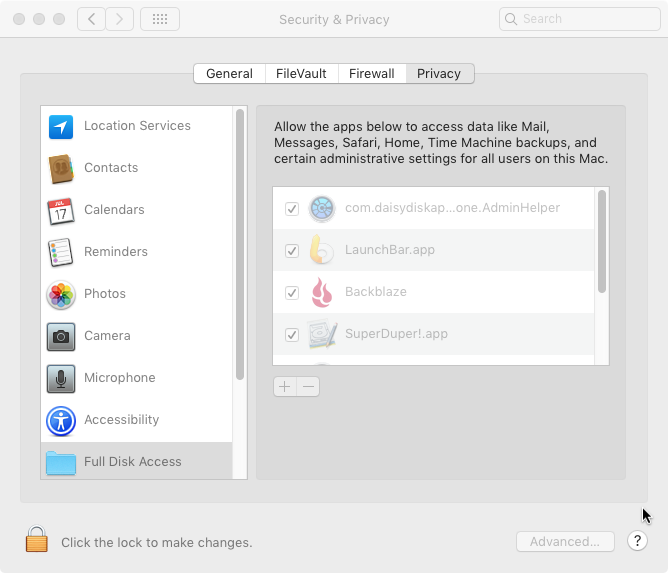
So I wondered what would happen if I removed Backblaze from the list, locked the preference pane, unlocked the preference pane, re-added Backblaze, and locked the preference pane again.
I did all that and went back into the Backblaze Backup preference pane > Settings > Select Hard Drives to Backup, clicked the new SSD drive, and it worked.
How do normal people deal with this?