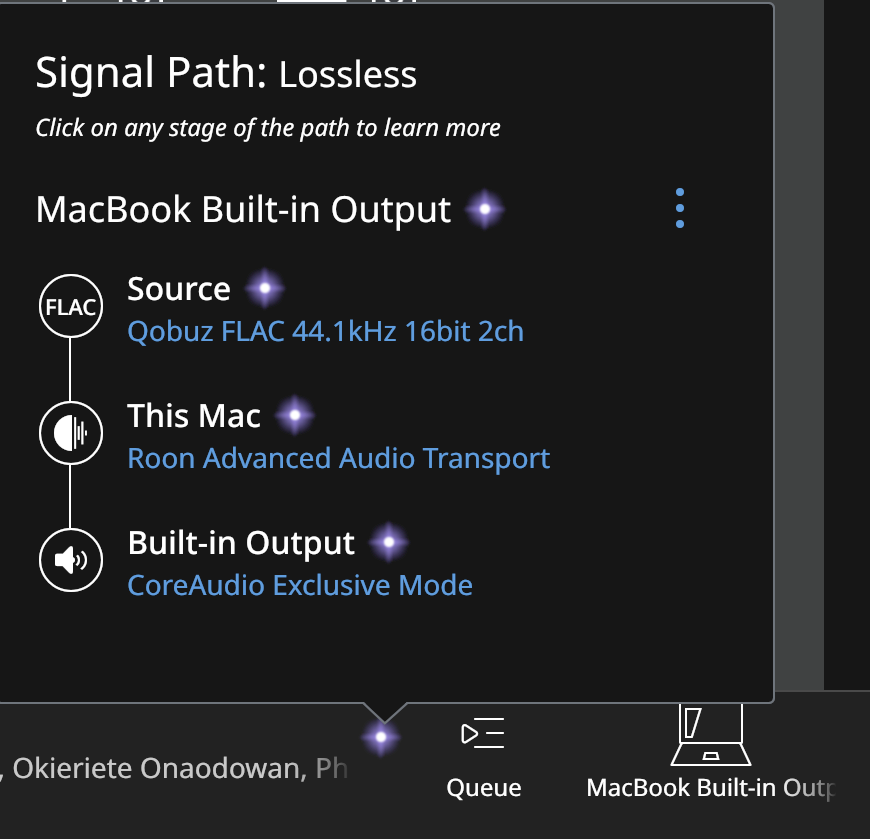When your MacBook Roon endpoint shows up as a green dot
This post is for Kevin on Micro.blog, who is having issues where his MacBook endpoint in Roon shows up as a green dot.
This Roon page about signal paths explains what the green dot means:
While the Mac software mixer does not do anything too gross, it might be performing software-based volume adjustments or sample rate conversion before playing the audio. As such, we can’t guarantee that the output quality is lossless, so we label it as “High Quality”.
So, it might be lossless or it might not. Roon can’t be sure. The solution is in this Roon community post: Os mixer problem with new Mac mini
You have used System Output rather than Built-In Output under Settings > Audio.
To fix it, disable the “System Output” device on your Mac in your Roon settings (under “Settings > Audio” as the post describes). You want to enable the “Built-in Output” (which I renamed to “MacBook Built-in Output” in my Roon settings).
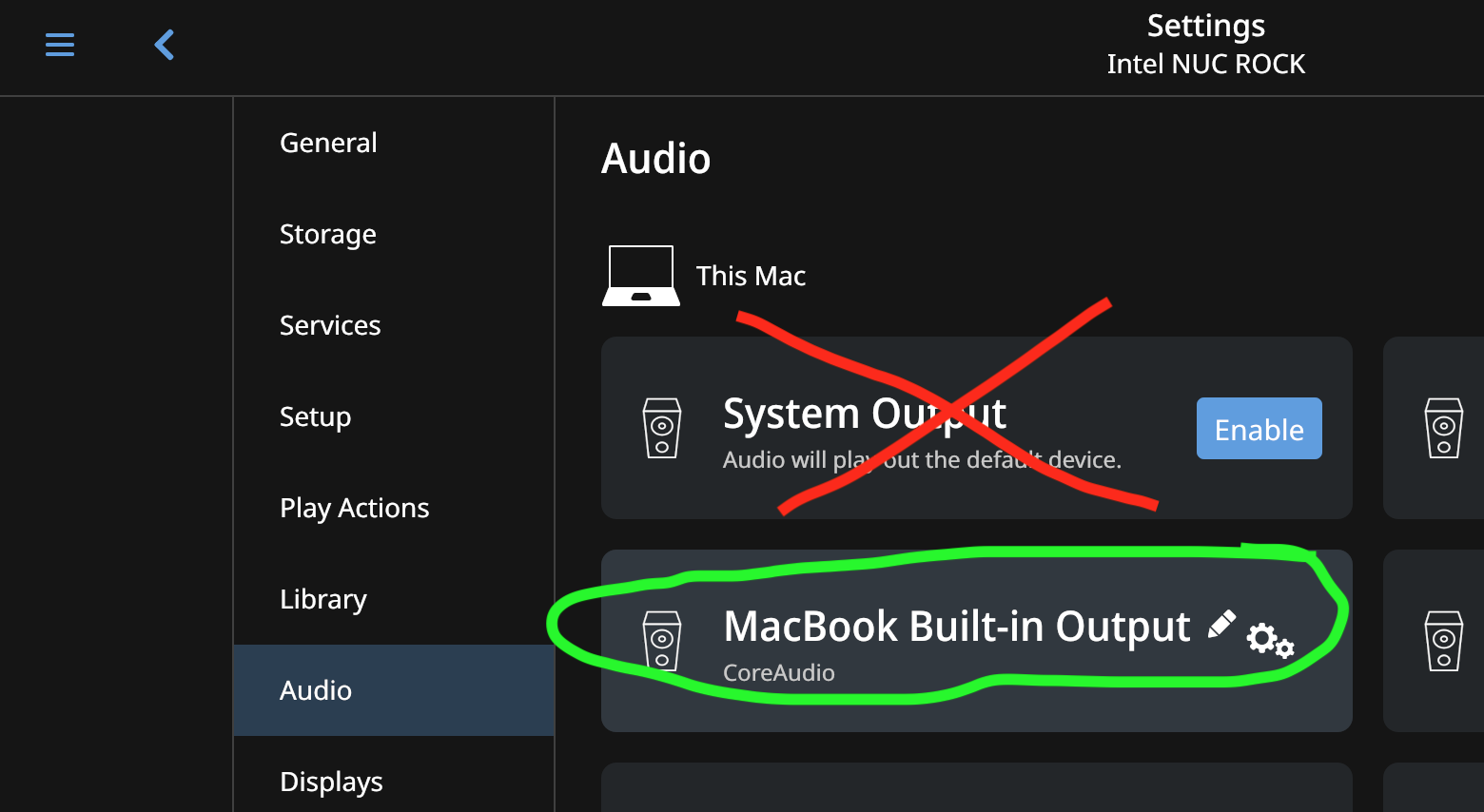
And then in the Device Setup for that output, be sure to set Exclusive Mode to Yes.
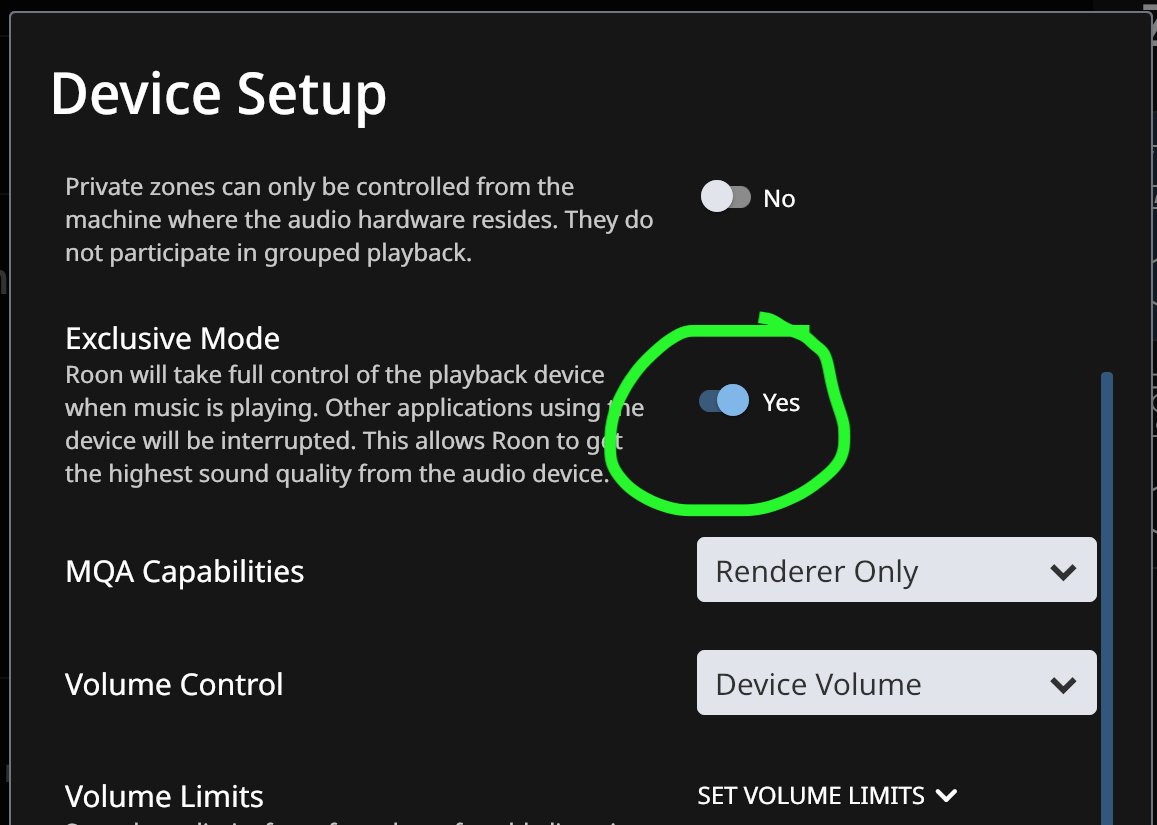
Now when you use your new “Built-in Output” device to play music, you should see purple (lossless) all the way.