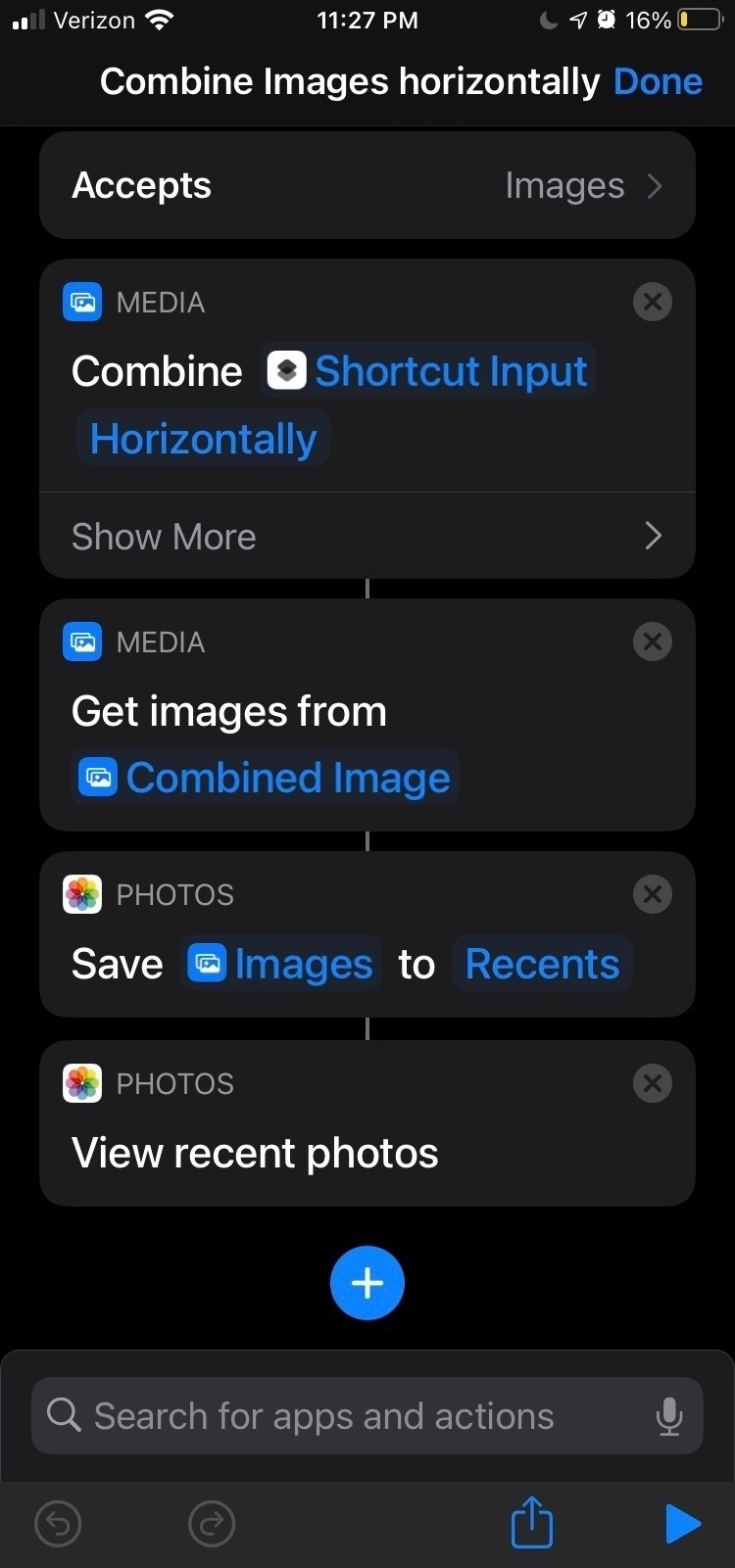Using iOS Shortcuts to horizontally combine photos
Sometimes today’s notes in the Field Notes bullet journal are split across pages and it takes more than one shot to get them in the iPhone. Depending on where the day starts and ends on whichever paper pages, I might end up with two square images to capture the day’s scribbles. I’d rather see those in Roam side-by-side instead of as images stacked on top of each other. I made a Combine Images Horizontally iOS Shortcut to accept one or more selected images in the Photos app, combine them horizontally, save them as a new photo, and then go to the most recent photos in the camera roll to get out of the “image selection” mode. Here’s what it looks like: